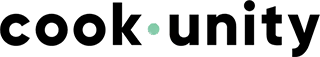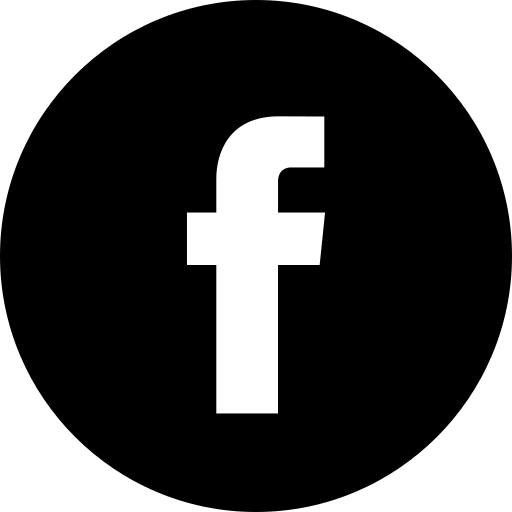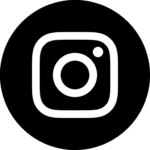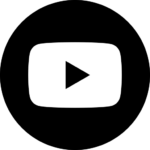Prepared meal delivery services have the ability to make life a lot easier—freeing up time and energy we’d otherwise spend on prepping, cooking, and cleaning up after mealtime.
If you signed up for Freshly’s pre-made meal delivery service to take advantage of all these benefits but you feel the need to cancel, I’m here to help walk you through the process.
If you don’t know where to start or how to go about canceling you Freshly account, don’t worry, it’s a fairly straightforward process that I’m here to walk you through.
Be sure to read to the end because I’ll even go over some simple remedies for common reasons for wanting to cancel as well as give you my favorite alternative prepared meal delivery service options that may better suit your needs.
Canceling Your Freshly Account
Freshly’s intuitive user interface makes it pretty simple to cancel your account regardless of whether you’re doing it through their website or through their mobile app (we’ll walk through both). You can also cancel your subscription by calling or emailing them, though, it may take a bit longer to get ahold of someone than canceling yourself using their website or mobile app.
To cancel your Freshly subscription through their website:
- Log in to your account via Freshly.com/login.
- Click on the settings button in the top right-hand corner.
- Click on the “cancel subscription” button under “My Subscription”.
- Answer a few questions in their pop-up survey.
- Finalize the cancelation process by clicking the “Cancel” button.
To cancel your Freshly subscription through their iOS mobile app:
- Log into your account on their app.
- Tap on the “Account” button, scroll to tap the “Manage Subscription” button, then you’ll see the “Cancel Subscription” button.
- Once clicked you’ll have to answer a couple of questions on why you’re canceling before the cancelation goes through.
Food Box HQ Note: This process for canceling only works on the Freshly iOS app. If you want to cancel your subscription using an Android phone, you’ll have to do so using your phone’s browser to access their mobile site.
To cancel your Freshly subscription via email:
- Before you email Freshly to cancel, make sure you have some key information in advance that they’ll ask for. This includes your first and last name, phone number, email address, billing address, and your reasons for canceling. This information should be the same as what was used to create your Freshly account. By emailing this all over to them, it will make the cancelation process much easier and you won’t have to email back and forth to give them more information about your account/subscription.
- Email support@freshly.com to submit your cancelation request (or use their contact form). In the subject line, write “Cancel Subscription”. In the body of the email let them know you would like to cancel your subscription and include your account information (from step one).
- Before sending your cancelation email, be sure to ask them to confirm with you once they’ve completed your cancelation. This way, if for any reason you’re billed again, you have written confirmation that your account was canceled.
Food Box HQ Note: You can follow the same steps outlined above to cancel using their customer service chat. However, I’ve found you’ll have to get through their automated chatbot first in order to chat with a live agent.
To cancel your Freshly subscription via phone call:
- Like with the email method above, prepare some information in advance so that you have them on hand during the call: your first and last name, phone number, email address, billing address, and your reasons for canceling. This information should be the same as what was used to create your Freshly account.
- Dial 1-844-373-7459 and put in your cancelation request with the customer support representative.
- Provide them with the information they need and make sure to request a confirmation email so you know that they’ve processed your cancelation.
Food Box HQ Note: If calling isn’t your thing, you can also send a text message to their phone number in order to text with a customer service agent.
One important thing to keep in mind is that if your order is already locked and being processed, even if you cancel, you will still be charged and your meals will arrive. Because of this, you’re best off canceling as soon as the last box you want is being shipped to you.
How To Reactivate Your Canceled Account
Should you have a change of heart, Freshly makes it pretty simple to come back and reactivate your canceled account.
Just sign in to your old subscription account and confirm the reactivation by clicking the big “Reactivate” button on your account homepage. You’ll then be prompted to select your upcoming meals.
Be aware that you’ll be automatically charged for your upcoming meals as soon as you confirm your subscription.
Reasons for Canceling Your Account & Possible Remedies
Canceling your Freshly subscription can come down to a variety of reasons. Below I cover some of the most popular reasons and potential remedies (other than simply canceling).
Bad Customer Experience
Did a box come to you damaged? Were Freshly’s meals missing ingredients? Sometimes issues arise, regardless of the meal delivery service you’re using. From my experience, these types of issues are rare (and are often the delivery driver’s fault). That being said, if you paid for Freshly’s meals and they didn’t meet your standards, you should absolutely do something about it.
Before immediately canceling, I highly suggest speaking with their customer service team to see what they can do for you. In many cases they will replace your meals and in some cases they’ll refund you entirely.
Cost Saving Measure
Freshly definitely isn’t the cheapest meal delivery service out there and that extra cost can add up over time. While it’s easier than preparing all your own meals and often more affordable than eating takeout, at over $8 per meal, it’s still a pricier than grocery shopping and making the same meals at home.
Though, there are a few ways to save money on your subscription…
You could share it with someone else in your household, such as a friend or a family member. Additionally, you could simply reduce the volume of Freshly meals you receive each week. Less meals equals less money going out the door. However, you’ll still be able to supplement some of your lunches or dinners with the Freshly’s pre-made meals.
Change in Schedule
If you’re going on a trip or you’ll be away from home for a while, you don’t necessarily need to cancel your account. Rather, you can “pause” your subscription by skipping up to 3 weeks of meals and jump back into your regular deliveries once you’re back. I put pause in quotations because Freshly does not give you the ability to click a button a pause your subscription indefinitely.
Here’s how you can skip your Freshly orders:
- Log into your account on any one of the available platforms (website or mobile app).
- Click on “Deliveries”.
- Go to the order you would like to modify.
- Select “Skip Week” (right next to the “Change Meals” button).
If you’ve changed your mind about skipping a week of meals and there’s still enough, the “Unskip” option will be available under the selected week.
I highly recommend that you skip your next box of meals at least 6 days before you’re scheduled to receive your delivery. After 6 days before your order is set to be delivered your meal selection will be locked in and you may wind up receiving meals you don’t want.
It’s Better Elsewhere
If Freshly just isn’t working out for you, it might be worth finding out if the grass is greener on the other side.
With the sheer number of prepared meal delivery services out there, you have a lot choices to consider. I’ve listed some personal favorite Freshly alternatives that I’ve tried and reviewed over the years:
Cookunity

Cookunity is a bit different than Freshly. While they’re both pre-made meal delivery services, rather than having central kitchens where the meals are made (like Freshly does), Cookunity is a chef collective that delivers ready-to-eat meals crafted by their network of chefs.
From my experience using their service, you can absolutely taste the difference between Cookunity meals and other prepared meal delivery service meals. The vast majority of the meals I’ve had from Cookunity have been truly delicious. However, if you were leaving Freshly because of small portion sizes, Cookunity’s are not much larger.
They have an impressive menu selection that changes depending on where you’re located (due to the fact that they work with chefs local to your area). All recipes come from their roster of chefs with different backgrounds and culinary styles. They’re a great option for foodies who love to explore new tastes and cuisines.
You can read my full review of Cookunity here.
Factor Meals

Factor Meals (previously called Factor75) is a prepared meal delivery service now owned by HelloFresh.
Their meals tend to be geared towards more low-carb and keto diets. The ingredients they use are free of hormones, antibiotics, refined sugars, and GMOs. With that said, I’ve never felt like I was eating “diet” meals when I’ve ordered from Factor. They do a great job of keeping their food flavorful.
One of my personal favorite aspects of Factor Meals is their marketplace of add-ons. They have everything from snacks and sides to smoothies and even desserts, all of which are under their own, Factor Meals, brand.
I would recommend Factor Meals for those who live more active lifestyles (i.e. those who are gym goers) or those looking for more flavorful low-carb meals.
You can read my full review of Factor Meals here.
Fresh n Lean

Fresh n Lean is one of my personal favorite meal delivery services. Not only are they are consistently building out their menu but also the types of foods that they offer.
In fact, out of all the prepared meal delivery services that I’ve tried, Fresh n Lean offers the most variety when it comes to the different plans you can choose.
They currently offer Protein+, Keto, Paleo, Standard Vegan, Low Carb Vegan, Whole30 Approved, and Mediterranean Diet. On top of all of that they even offer a bulk plan where you can order large portions of main dishes, sides, and meats.
You can read my full review of Fresh n Lean here.
RealEats

RealEats is one of a kind in the world of prepared meal delivery services. Rather than send you meals you heat up in the microwave, RealEats sends you meals that you heat sous-vide style. This means that all RealEats meals come vacuum-sealed and are heated up in boiling water in order to reheat them prior to being eaten.
This definitely confused me a bit when I first saw their meals but after trying out their meal delivery service for a while I now understand why they chose sous-vide. This method of both storing and heating up the food does a great job of locking in flavor. To give you an example, all of the chicken dishes I’ve had from RealEats have been incredibly succulent and juicy.
One thing I want to make note of is that I found their meals to be fairly high in sodium content. So if you’re watching your sodium intake you may want to look for a lower sodium meal delivery service or simply be careful with the RealEats meals you choose.
Like Factor Meals, they also have a pretty big marketplace of add-ons available. This includes snacks, drinks, and more.
You can read my full RealEats review here.
Final Thoughts
If Freshly isn’t working out for you for any reason whatsoever, rest assured that the cancelation process is easy and that there are plenty of alternatives available out there.
You’ll be able to find a better meal delivery service that suits your personal preferences in no time.
Have a question about Freshly, the cancelation process, or something else? Let me know in the comments below and I’ll get back to you as soon as possible!